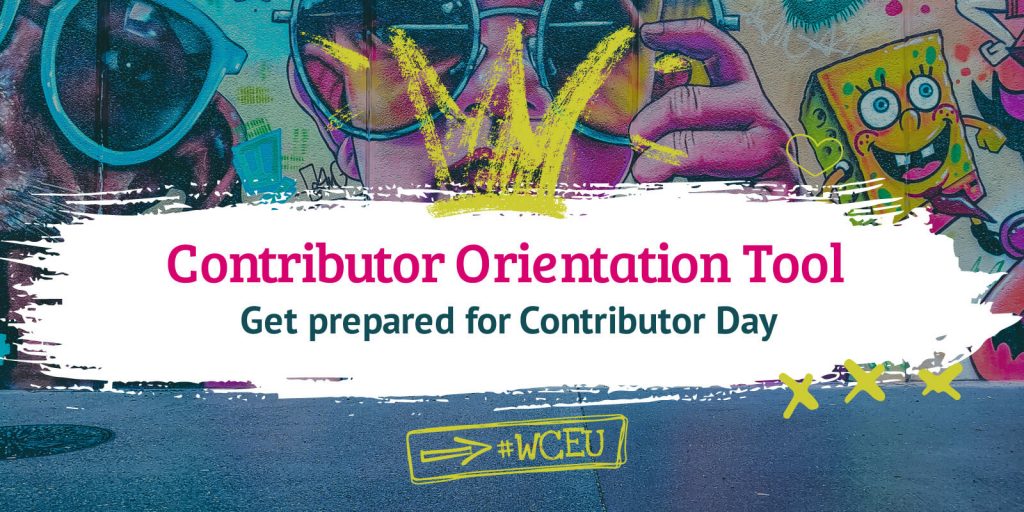
Get prepared for Contributor Day
An online tool has been created by WordCamp Europe Organisers to help new contributors take part in building the WordPress platform.
By answering a series of questions, the Contributor Orientation Tool helps you learn about the different teams you can join to contribute to WordPress.
The tool only takes a few minutes to use and is available on the WCEU website for those attending Contributor Day on 20 June 2019. It can also be used by anyone to help decide on teams to join at other WordCamps.
Milana Cap, from the Community Team at WCEU, said: “As a Content Management System (CMS), WordPress is built in a way which everyone can use. As a project, WordPress greatly benefits from the help of all who are interested, regardless of the level of technical knowledge and previous CMS experience. We want to show everyone that their skills and interests are valuable to WordPress. Through this tool, we can achieve this goal.”
Teams at WordCamp Europe 2019
The Make WordPress teams at Contributor Day will be:
- Accessibility
- Accessibility – WP Theme Auditor
- Community
- Core – Javascript
- Core – PHP
- Core – Privacy
- Core – Triage
- Design
- Documentation
- Core – Documentation
- Gutenberg Documentation
- Glotpress
- Meta – i18n
- Hosting
- Marketing
- Meta
- Mobile
- Polyglots
- Support
- Theme Review
- Tide
- Training
- Triage Editor (Core: Editor)
- TV
- WordPress Coding Standards
- WP CLI
Use the Contributor Orientation Tool to help you choose your team or read more about each of the Make WordPress Teams.
Find more info on WCEU 2019 Contributor Day including the schedule and frequently asked questions.
How the tool could be used more widely
The Contributor Orientation Tool could support other WordCamps and the Make WordPress teams in how they encourage new contributors and introduce them to the project.
THE CHALLENGES
Feedback from previous Contributor Days shows that new contributors can find it difficult to decide which team to join and feel unsure of what is expected of them.
For people who are new to the project, choosing a team from a long list or by reading through the team handbooks can become a barrier to getting involved. We hope to make the process simpler and more personal.
WHY WE CREATED THIS TOOL
WordCamp Europe’s Community Team wanted to devise a way to help new contributors easily understand how their professional skills, experience and personal preferences transfer to areas of work at a Contributor Day. The answers from the tool help generate suggestions for a team or number of teams where their skills would be useful.
HOW THE TOOL WORKS
The new Contributor Orientation Tool is a great way to help WordCamp Europe attendees discover the Make WordPress teams that might interest them and where their skills could be of most use.
It has been developed as a WordPress plugin (HTML form) to help new contributors decide which Make WordPress team/s to contribute to or join at Contributor Day in less than a minute.
The tool is logic-based and guides users through a number of options to help identify potential teams. Attendees can select multiple choices from the questions presented, and the tool uses their selections to generate the next section of questions. This in turn further narrows the final recommendations they will receive.
The form has four sections, described as ‘steps’ for the user.
Step 1: a general section to identify the user’s interest in WordPress.
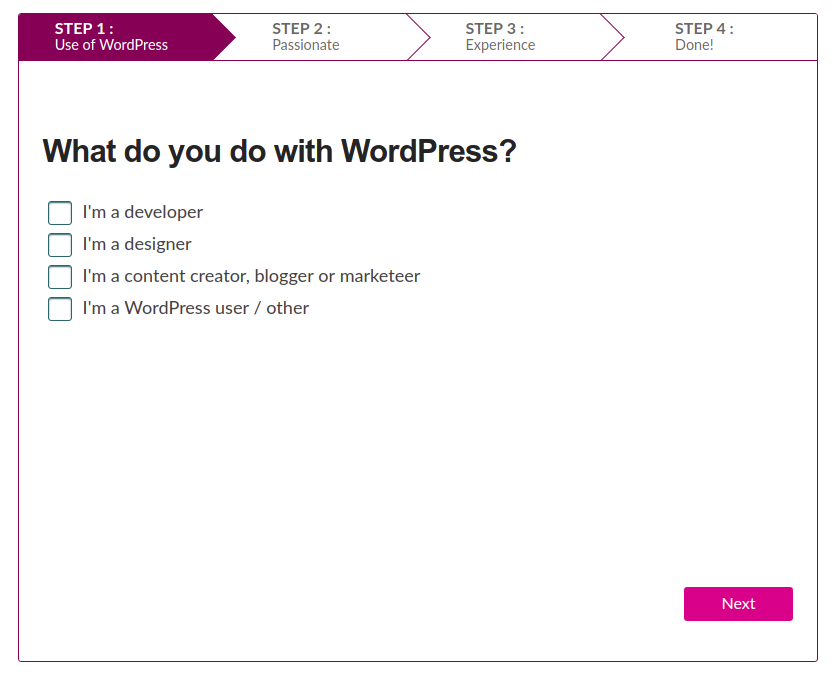
Step 2: helps the user list their particular interests and what they might like to do in the project.
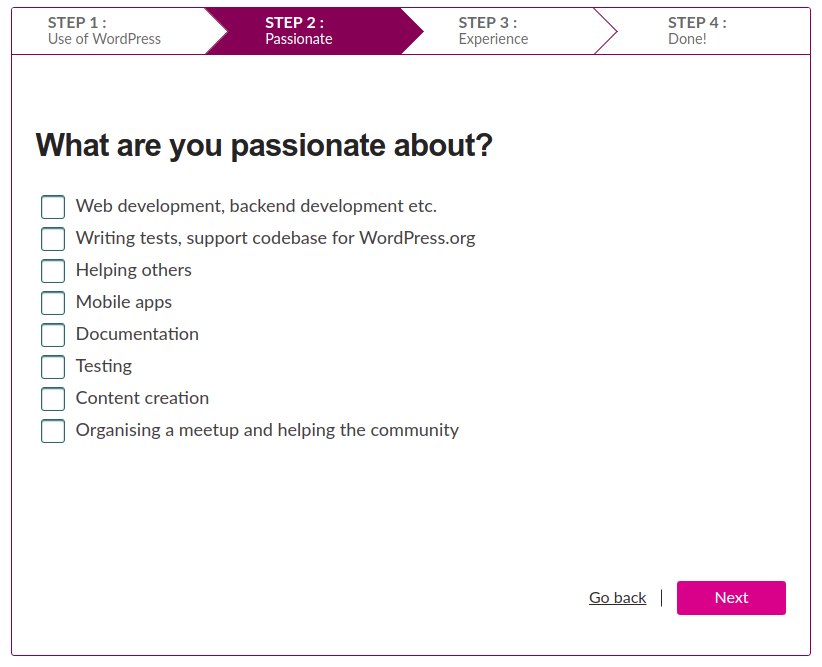
Step 3: using the information from step 1 and 2, this section encourages the user to focus on the areas in which they have most experience.
The questions which will display will vary depending on the user’s selection in previous steps.
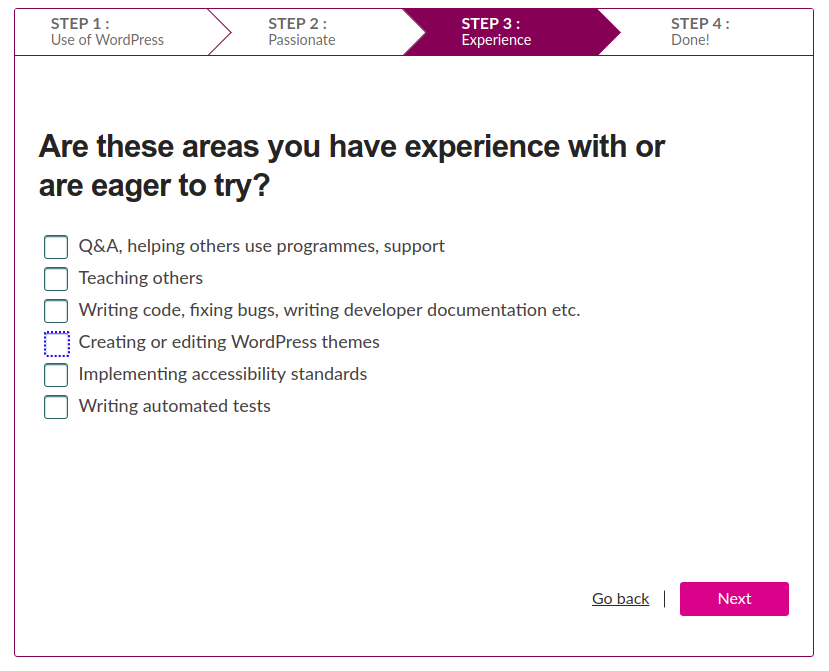
Step 4: displays teams which may be of interest for the user to join. The tool also provides a basic description of the suggested teams’ work and links to more detailed information on WordPress.org.
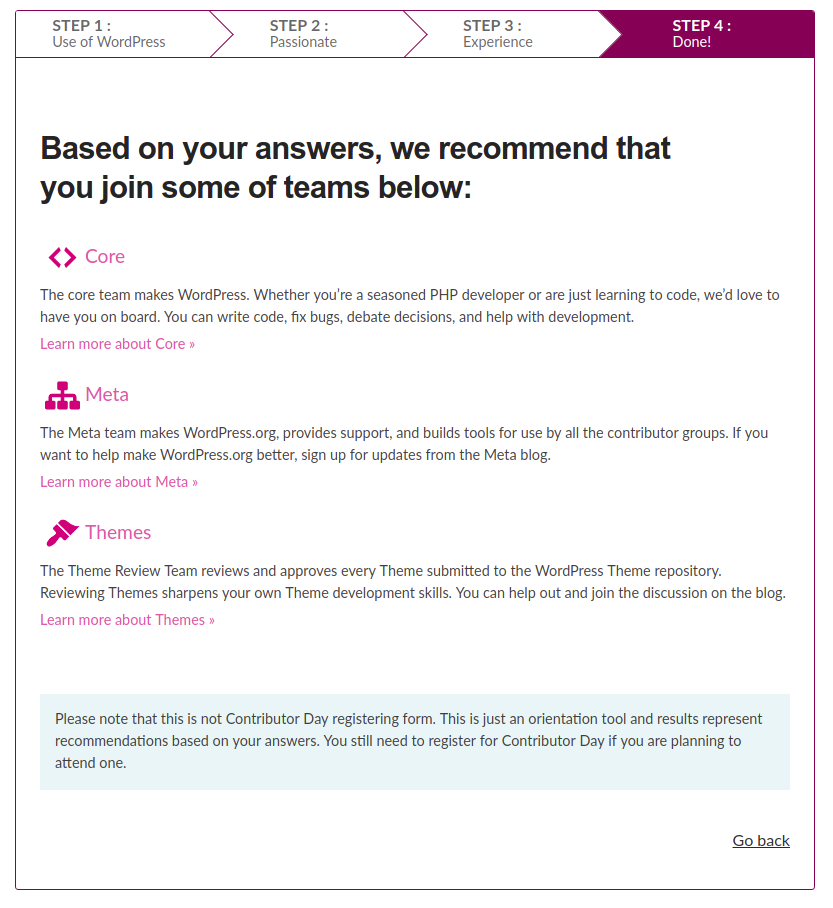
In the future, we hope the tool can be used and adapted for other WordCamps or to ease the onboarding process for new contributors at make.wordpress.org. For example, it could be useful for:
- helping attendees at big WordCamps which have many contributor areas available
- increasing awareness of the different teams
- guiding users to the teams available at smaller events
- encouraging those who want to try a new team but are not sure what would suit them
- assisting first time contributors during the onboarding process.
DATA COLLECTION AND GDPR
WCEU does not collect nor store any personal data submitted via this form. Submissions are completely anonymous and for information only. There is no restriction on the number of times or options attendees can select when using the tool.
WORKING DEMO
The tool we will be using for WCEU Contributor Day is available at https://orientation.wp-europe.org/
PLUGIN SETTINGS
The form can be adapted to suit the number of teams that will be represented at Contributor Day. Site administrators can switch off the teams they do not wish to display for users. This will also stop related questions appearing in the tool.
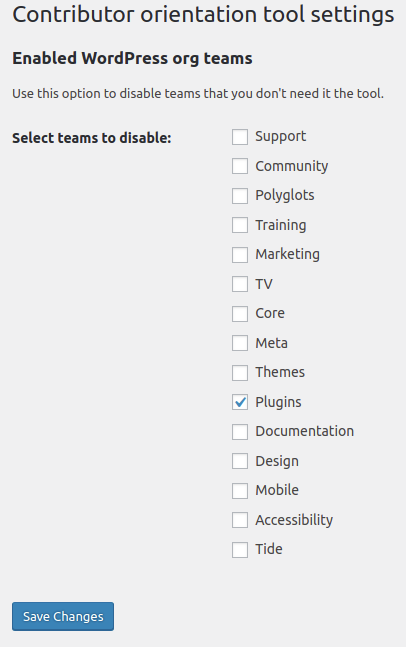
The WCEU team plans to add more options to make it possible for others to enable or disable some of the tool’s functionalities. More on the plans below and how you can discover more about the development work on GitHub.
Next steps
MAKE WORDPRESS ONBOARDING
Some people who are new to the Make WordPress project or a particular team may find it difficult to know how they could contribute. The tool can be used during the onboarding process to assist first time contributors to get involved and know how their skills could be of value.
ADD FEEDBACK OPTION
We have plans to add a text box to the form for submitting feedback anonymously about the tool. We will use this information to help improve the tool for future use.
ADD CHECKBOX TO SEND US FORM RESULTS FOR ANALYSIS
We plan to include a checkbox option for users to enable the tool to send the anonymised results to an email address the site administrator specifies in its settings. This data will be used to further improve Contributor Days.
ADD OPTION FOR THE USER TO SEND RESULTS TO HIS EMAIL
We would like to add a feature for users to be able to send results to their own email address so they can review it later. WCEU will not be retaining any data.
SUBMIT PLUGIN TO OFFICIAL REPOSITORIES
After WCEU 2019 in June, we will be submitting the tool to WordCamp Central and the WordPress.org Community team. Our aim is to make it available to other WordCamps and standalone Contributor Day events.
LOCALISATION
The Plugin supports basic WordPress localisation and has .pot file ready for future translations. With the help of the community we hope to translate it into multiple languages.
Get involved
If you have a feature to propose, bug to report or are interested in supporting this development, you can find out more information in the repository at github.com/wceu/contributor-orientation-tool
One Reply to “Contributor Orientation Tool”
Comments are closed.